Book Review: On Top Of Everything: Manage Your Projects and Life with Ease
Read our review guidelines.
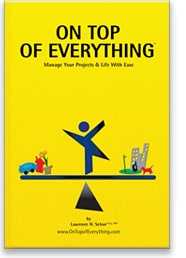
Over the last 30 years Seton says he has used pretty much every productivity system available. He rejected the paper to do list method of staying organised that I use with pretty good success. In fact, he has not found any system satisfactory so he decided to invent his own, working on the basis that it had to work for him and provide the opportunity for enjoying the free time. His criteria included being computer-based, being able to see the big picture and also allowing for prioritisation of tasks.
Projecteze is the result, and it is a lot less sophisticated than you might imagine. Essentially, Seton suggests we transfer our paper to do lists and sticky notes into Microsoft Word tables, which can be sorted and organised according to priority, date or client.
Organising with Microsoft Word tables
I’m not sure how putting your to do list in a formatted Word table qualifies as a system.
Seton recommends creating Word tables with 4 columns: Project, Priority, Date and Commitments/next steps. There are several pages showing you how to set up a table in Word, although the worked examples do not use the latest version of Word. However, the Office 2007 menu options are provided in one of the appendices.
“The system is so simple, easy to learn and use that the only challenge remaining is having the discipline to use it,” he says. I can’t disagree with that.
He also says that not having to keep going through notebooks checking if all action items are complete frees the mind. “It is very liberating to not have to flip back through pages and pages in your notebook to see if you have addressed everything,” he writes. Later chapters provide examples of using the tables for managing personal tasks at home like household maintenance and for juggling school work. Again, I don’t disagree. Having one method to organise yourself is a good thing.
What do you do with all that free time?
Seton also stresses that there is no point in being organised and freeing up time if you then fill it with extra work. The benefit to managing your tasks more effectively, he says, is to have more time to do fun things. This is a great point. If you don’t set personal boundaries you will load yourself with so much that one day you’ll crash, however good your system.
I do disagree with his view that this way of working will empty your inbox and mean you are free of the menace of emails. He talks about Projecteze as a way of keeping your email inbox empty, but the work to do is still there, it’s just organised differently. If you panic when you see your inbox has lots of things in then maybe you should consider using some other method to organising your work than one that leaves you feeling freaked out by the volume of things to respond to.
My view is that a book that tells you how to manage to do lists in electronic format using tables in word processing software is overkill for most project managers. However, someone must need this advice, as Seton also runs training courses showing people how to get the most out of working in this way.
I felt the book was too long, with too much information about Word formatting – a Word pro can skip all the sections explaining how to sort tables and change the font size to fit more text on a page. While you can use this approach with any word processing software the book is so tool-heavy that non-Word users will feel hard done by, as there are pages of stuff which will be irrelevant to them.
Would I adopt the method?
When I read the book I thought I would give it a go. But weeks passed, and I didn’t transfer my lists from paper in to Word. Now I know I never will. I like paper. It is portable, I don’t have to print anything out and I can review the list without having to switch on my PC. Maybe that means Seton’s system isn’t for me. Maybe it’s because I really don’t think that a book about electronic to do lists warrants nearly 200 pages.
If you need a hand getting your to do lists in order, this could be a good book for you. If you are seriously disorganised, the Get-It-Done Guy’s 9 Steps to Work Less and Do More by Stever Robbins is a better all round guide to sorting yourself out.
