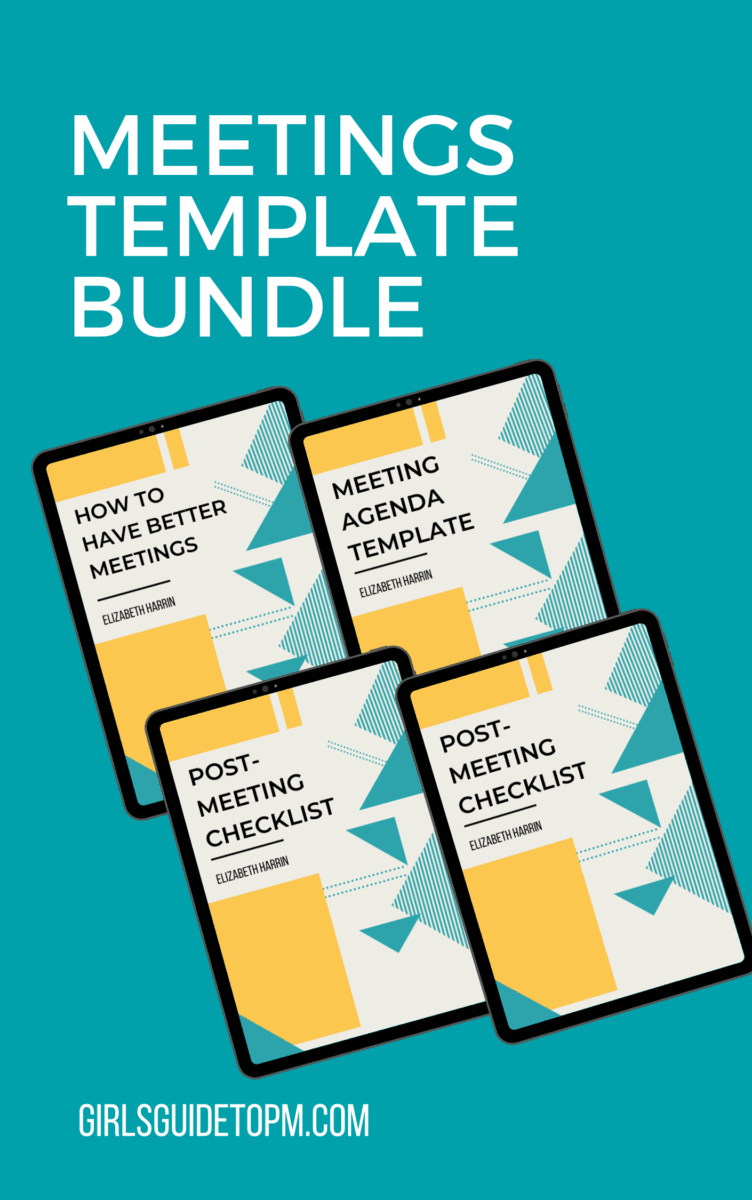15 Awesome Tools I Use To Manage My Projects
This blog is reader-supported. When you purchase something through an affiliate link on this site, I may earn some coffee money. Thanks! Learn more.
Project management software tools are essential to manage projects efficiently. But they aren’t the answer to everything.
In this article I’ll share my top 15 project management tools that I use for managing multiple projects.
Most of what I use isn’t software-driven. In other words, even if you have no enterprise project management systems at work, you’ll still be able to put these tools to good use.
1. Project action log

This is the number one tool I use and I really couldn’t manage without it. It’s a simple table that I created in Excel because I was finding it hard to track the actions from each of the meetings I chaired or took minutes for.
The action log meant that I could have all actions from all meetings (and phone calls, and corridor conversations) noted in one place.
I can filter by the person responsible and it’s so easy to chase people up when you talk to them because you know exactly what you are waiting on them for.
It is actually part of my RAID log. RAID traditionally stands for Risks, Assumptions, Issues and Dependencies, but for me it’s a multi-tabbed Excel workbook that covers the project areas that need updating the most. I’ve ditched Assumptions for Actions and included Decisions.
2. Project milestone tracker
Another Excel document I use, this one holds an extract of key milestones from the project schedule. Why? Well, most of my stakeholders don’t want to review a 600-line project plan every time they ask about project status.
The milestone tracker pulls out the big things that they care about and it’s really a communication tool.
I also create a version on a slide so we have a visual point of reference for progress during project steering group meetings.
3. Outlook: My inbox to do list
I know many people have moved to Gmail and whatever but I still use Outlook.
I don’t use my inbox in the same way as most people: my inbox is a To Do list, either of things I have to do or things I am waiting on others to do. I try to keep it at under 100 messages. Anything done or that isn’t a task gets filed or deleted.
I delete a lot of stuff. I had to look at the email account of someone who had left recently and he had thousands and thousands of emails just saying ‘thanks’ or other things like that. He’d even kept marketing mails from companies we didn’t work with and those annoying cold emails from recruitment firms you’ve never heard of. Delete, delete, delete.
Templates to help you set expectations, get information, request updates and manage issues. Aimed at Business Analysts but easily customizable for all project roles.
4. My weekly status report
I’ve written about my status report before. You can get a copy of free project management status report template here.
5. iMindQ for mindmapping
I don’t mindmap often, but when I do I use iMindQ. It’s easy, gives a clean result and I like that I can share the output in different formats depending on what I want to do with it.
I can also incorporate pictures, which makes it an even more visual output. It just saves time presenting data in ways that stakeholders want and they don’t need to know I haven’t done it from scratch.
I’m also impressed with the work that Seavus is doing on intelligent mindmaps – basically predictive mindmapping or auto-generated maps. Here’s a snapshot of part of the one that I generated in 30 seconds for Peppa Pig. How useful is this going to be for the boys’ homework in years to come?
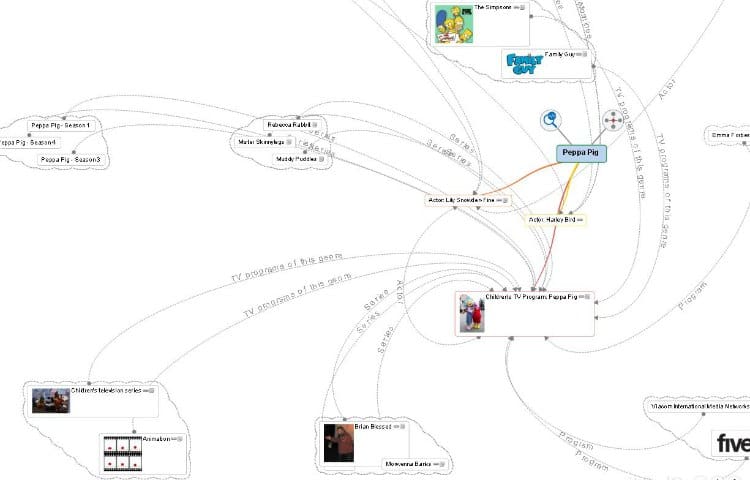
6. My iPad
OK, I don’t use this so much for managing actual tasks, more for staying in touch with what’s going on. I use it for work when I travel, because it’s easier than lugging around a laptop and it has a much longer battery life.
I use an iPad Air with a green EasyAcc case. I used to have a black case but I kept putting the iPad down and couldn’t find it again. Green makes it findable!
7. Bluetooth keyboard
I use an Logitech wireless keyboard and it has completely changed how I use my iPad for work. I can do more project management tasks (erm, basically email and Slack) because I can type faster and more efficiently.
I can work on the train too. The trains are so bumpy that using the touchscreen on the iPad normally means hitting the wrong thing on the screen and having to redo work several times.
If you don’t have a wireless keyboard I strongly recommend getting one, even if it is something else to carry around.
8. Post-meeting checklist
Life’s too short to try to remember everything, every time. I use checklists where I can so that I can tick things off. I use them for packing suitcases, writing articles, inducting new members of staff and meetings.
My pre-and post-meeting checklists are in my Meetings Template Kit.
9. Microsoft Project for Gantt charts
People always ask what planning tool I use and the simple answer is that I tend to do most of the detailed stuff in MS Project and the high level stuff in Excel (like the milestone tracker I mentioned above).
It’s just habit. I’ve used Project for a long time and I like what it can do. I use a lot of Microsoft tools to manage projects.
I use Plutio for Kanban-style task tracking too, and Office Timeline for creating PowerPoint slides with high-level timelines on.
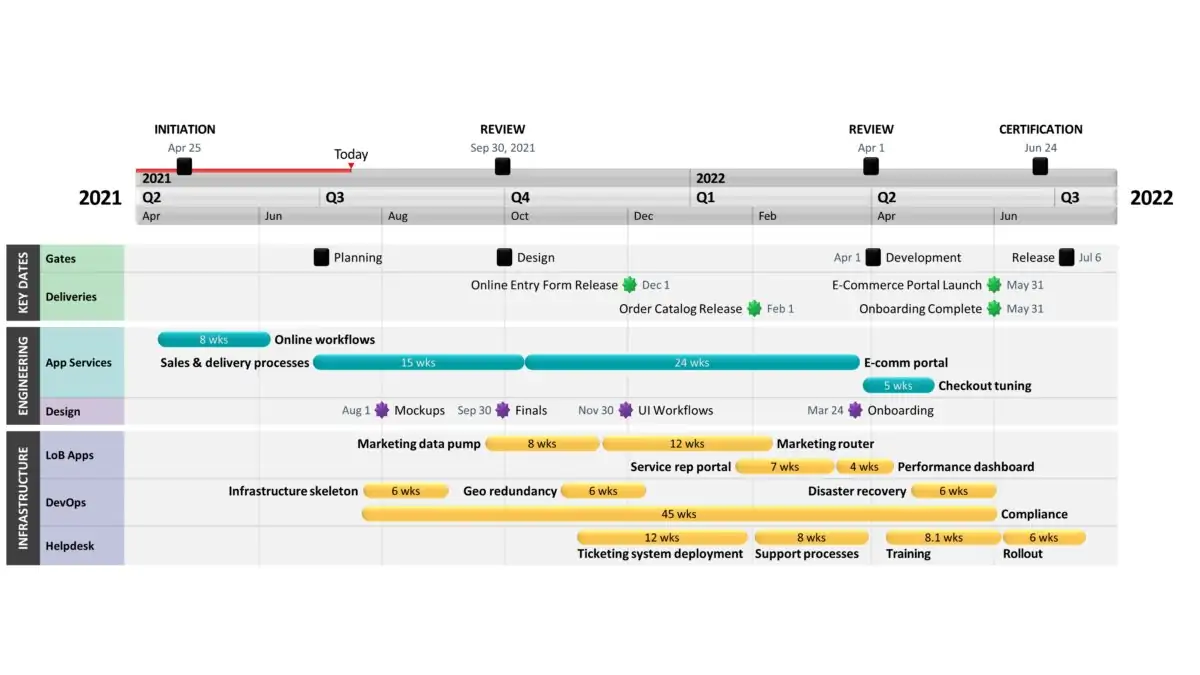
10. Budget Tracker
Another of my fantastic Excel documents. It’s different for every project but after years of not knowing where money was going on projects I now have an easy tool where I can track budget, forecast and actual on the same sheet for opex and capex.
You can get a copy of my budget tracking spreadsheet template here.
11. Zoom for conferencing
I use phone calls, Skype, and Livewebinar for conferencing too, but for sharing slides, internal presentations and remote training, I use Zoom.
It’s another tool that has become a habit: something I once thought wouldn’t be much use and is now something I’m using regularly.

12. Project contacts list
Every project needs a contacts list. I have an email mailing list for the core project team, and sometimes other key contacts too.
Then I’ll have a list of names, phone numbers, email addresses, job titles and other useful information somewhere in my project files (normally as another tab in my RAID workbook) so that I don’t forget the details of the contractors or suppliers on the team.
While I do have an electronic contacts list, I also use one of these to make notes about stakeholders so I can have a secure and private place to jot down information that’s important for relationship building and connections. For example, the names of their children or their pets.
13. Project Glossary
Perhaps it’s just my industry, but I don’t think so. Every new project seems to have an amazing amount of
It is just two columns, listing the acronym and what it stands for. When necessary, I also add what it means, because sometimes the expanded acronym isn’t enough to actually work out what it is.
Jargon-busting ebook of project management vocabulary.
14. Notebook
I’m pretty low tech most of the time. And I have a lot of notebooks.
These ones are my favorite. I think it’s important for notebooks to be able to open flat. Spiral bound books are a lot more practical for that.

15. Project Charter
This starts life as the project initiation document and goes on to cover the rest of the project. I refer back to it often, partly because I need to remind myself of what we actually set out to do.
It’s is also useful to refer to when something changes as it prompts a reassessment of what else needs to change. Get a project charter template.
Those are the 15 tools that I return to time and time again. You’ll probably have a similar list of things that you use to speed up your project management and support other aspects of the systems and processes you use.
Next: Choosing the right collaboration and project management tool
Once you’ve got the basics down, you’re going to want to move on to looking at project management software for the team.
But… who’s got time to review hundreds of products and try to work out whether they actually have the features you need or not?
I am happy to recommend Crozdesk, the comparison site that actually has real experts behind the scenes, and my secret weapon for speeding up tool selection.
They ring you. You spend 15 minutes or so on the phone. They know their stuff. They match your needs to the products out there (looking at over 360 tools). They can save you a lot of time putting together your shortlist. Then you can take it from there.
There’s no obligation and no charge (it’s funded by the software companies, in case you were wondering). So there’s nothing to lose and hours of your time to gain.
Ready to check it out?